As originally published by AskPatty.com.
I navigate by landmark, so directions can be very challenging. Landmarks work well when you are already familiar with a place. The bank is right next to the big old city hall that is painted yellow and I can see its big dome from afar. The entrance is right down the road that passes the front of city hall, flanked by two tall, distinctive-looking redwood trees. As I cruise around neighborhoods I know, familiar buildings, houses, and intersection corners pop up regularly. I know what to expect next. And I feel comfortable knowing exactly how to get to where I want to go.
Alas, this approach is unusable when you don’t know or can’t see the landmark – for example, in navigating a new town, or finding a place in the dark. Another situation that I found particularly tough is when well-laid driving directions have to be tossed out the window because of wrong turns that land me in completely unfamiliar neighborhood. I really hate these situations, because they make me a very nervous driver. Trying to cut across several lanes on short order is an exercise that incurs a risk level that I’d rather not engage too much in. Trying to find your way at night in unlit neighborhoods where you can’t read signs of roads you already don’t know the name of is a little annoying not to mention dangerous if you are in a not-so-desirable neighborhood.
I had been eyeing GPS systems for a long time. I always knew it would help me a lot by providing a sense of security when I get lost. No more driving round and round till I find something familiar enough to be what I recently passed to find my way back to the well-laid written directions. However, I have always thought the price too high and the user-interface too difficult to use. Recently my girlfriend, who visited from abroad and never drove in the U.S. rented a car from Avis equipped with the “NeverLost” GPS system. It did fine listing the directions and even had a 3D-map. It definitely helped her navigate successfully in a totally unfamiliar city, not to mention road system. However, I found it did not update quickly enough when she took a wrong turn and we had to slow down to allow the device time to recalculate a new route. Not a great way to drive when there is a line of traffic right behind you! I also found that the interface took a while to figure out and the simple map look quite a bit different from a real road. Being directionally challenged, my criteria for investing in a GPS system quickly became:
(a) it has to make driving easier, not harder. Having to wait for the system to respond was unacceptable because it would stress me out even more when I get lost.
(b) it has to have maps that look like the real world I am driving in. When I navigate an unfamiliar terrain, I need to focus on the road, not the GPS.
(c) its user-interface must be easy to figure out and pleasant to look at. Something as user-friendly and readable as the iPhone would be good.
So I passed. No GPS for me. I continued to assiduously type in my start/end points into Google Maps, and write down the directions at the back of envelopes from my recycle bin. Of course sometimes I forget to bring the paper, just as I frequently forget my shopping list when going shopping. Duh! But on the occasions it made it to my dashboard, I would try to memorize it, but more often than not, I would hold up the piece of paper – while driving – trying to read what’s next. (Nervous laugh.) That makes me crazy – navigating with one plus hand(s), and one plus eye(s) – I don’t recommend this. But I survived on it for a year, sometimes supplemented with a phone call to friends to look up Google Maps on their internet at home. (Sheepish grin) So now you see the “direction demons” I fight when driving. I wish I can tell north, south, east, west in seconds not minutes, but it is one of those limitations I have come to accept and live with. Even in Manhattan where the streets are laid out in grids, and increases either numerically or alphabetically, I used to get out of the subway station and make a complete 360 around the block to find the right direction to go to. Okay, maybe I need to wear those glasses my optometrist recommend, but directions still make me nervous!
When the iPhone came out, my driving life took a turn for the better. Google Maps actually lived on it. Hah – now I have a portable mapping system – not a GPS, mind you, but simply free maps that are downloaded instantaneously over the cellular network right into my hands. Now I can stop the car somewhere whenever I am lost, then pan around the map and find where I have ended up in. Then I can manually figure out how to drive to get to the end point. It was a lot safer, but it was still time-consuming and required way too much ad-hoc planning while driving. I frequently wish my iPhone would talk to me to read out those pesky turn-by-turn directions. Recently, Google Maps on iPhone was upgraded to be able to triangulate your location. It wasn’t completely accurate – especially in dense cities where many tall buildings would reflect the signals – but it was a step-up.
But I was getting tired of all these charades. It took a lot of coordination. It made driving less pleasurable. It wasn’t completely safe. It added some amount of stress too. Even my friends were getting sick of me calling. I was ready for a Nigel to talk to me in the car. (Nigel was the British sounding name my directionally challenged male friend gave to his British-accented GPS unit. He was stolen and we are still very sad for losing a named friend.)
So it was with tremendous relief and jubilation that I received a GPS unit for my birthday. My friend worked at one of those high-tech firms where people buy and toss electronic toys in quick succession, and he got a brand-new Garmin Nuvi 660 at half-price. I was elated. It was the line I had been eyeing for a while, because of its superior graphics and easy-to-use interface. When I first tested it, I felt that it would definitely reduce my stress level with directions. I had eyed a lower model, because I didn’t really need the extra fancy add-ons such as the MP3 player, audio book player (through Audible Books), Bluetooth wireless for hands-free calling (it doesn’t support my iPhone), language translator, and FM-transmitter. But I loved the slimness of it, and most of all, I love the bright screen that displayed bright, colorful 3D maps with geographical feature.
Having used it for a couple days now, I have found that driving is a whole new experience. For one, the system knows when the car is moving, and will not allow you to punch in directions unless you override the “Safe Mode”. Secondly, I just drive on roads that I know are faster even if the GPS thinks otherwise and it adjusts within a split second to accommodate my decision. Thirdly, IT TALKS TO ME. Yes, it talks to me and that’s my favorite feature. Sometimes Vincent V. interrupts my conversation with fellow passengers and I suppose it could get annoying in the future, but I will just turn him off. Fourthly, I can now “see” that I am passing the San Andreas Lake when driving on 280, even though I can’t really see it. The 3D map shows parks and other geographical feature and it makes me more aware of the unseen landmark all around me. (It wasn’t a great feeling though to learn that the San Andreas fault lie next to my favorite highway which runs not too far from my home….) In addition, driving more smoothly also saves gas, and being an environmentalist, it makes me feel better.
So, at this point, I think my personal struggle with driving direction is probably over. Heck, I can take this gadget with me on vacation and hiking. I may have to buy additional maps internationally and for topographical information, but that’s easy. I am looking forward to exploring the world with a little less trepidation, and a lot more random “wrong turns”. Life is good with Vincent V. my little GPS navigator. I just hope he doesn’t get stolen – the special NPR segment on the string of GPS thefts around the country is making me nervous. I guess I will just have to unplug him every time I step out the car and put him in my purse.

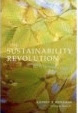


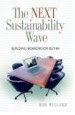

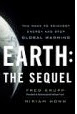
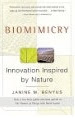

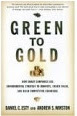
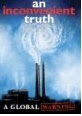




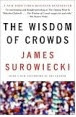

No comments:
Post a Comment